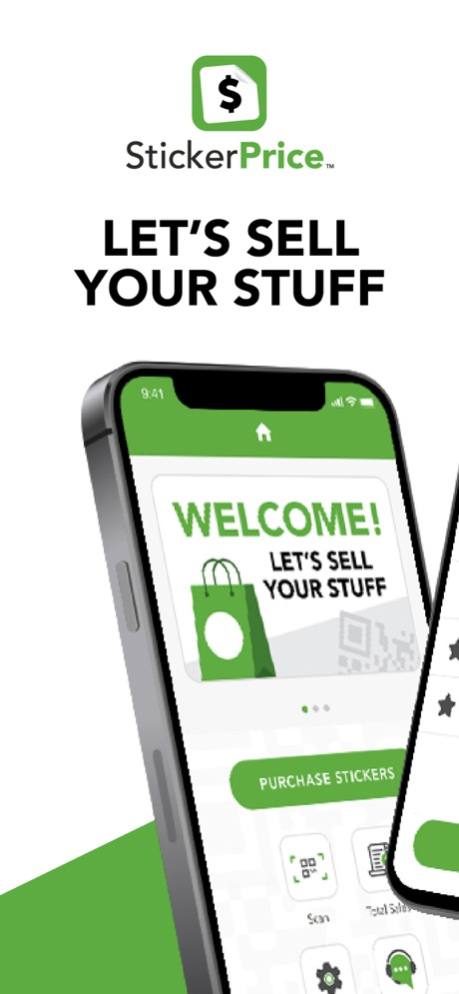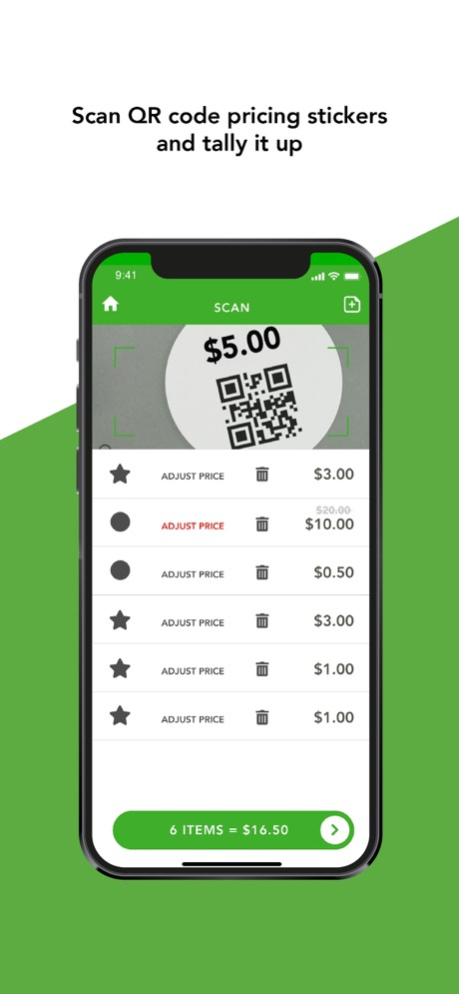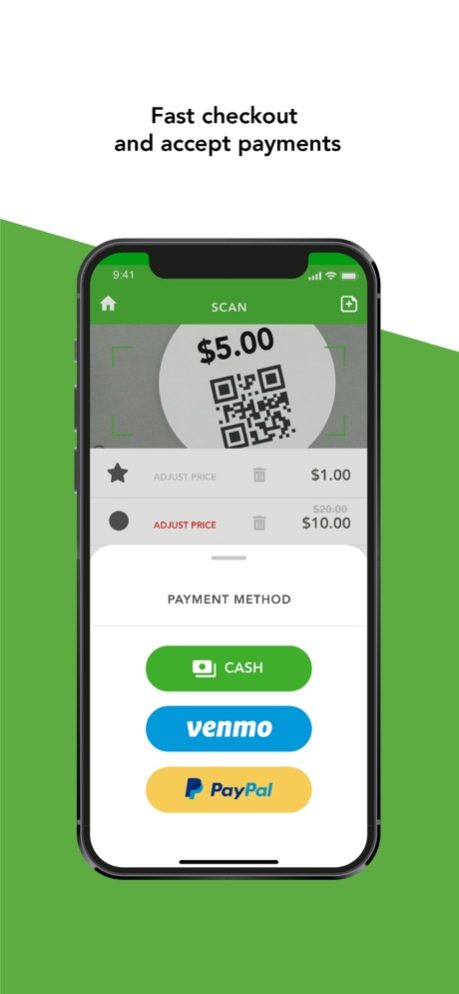StickerPrice 1.5.0
Continue to app
Free Version
Publisher Description
LET'S SELL YOUR STUFF at your next rummage sale
Take your rummage sale to the next level. Modernize and speed up your sale process by scanning the QR code on the prepriced Smart Stickers and let the app calculate the totals and change due. Stay informed and review your sales throughout the day.
IT’S FUN, FAST & EASY
• Get your prepriced QR code Smart Stickers
• Sticker your stuff
• Simply scan the QR codes to tally your sales
• Fast checkout
• Accept payments
• Stay organized
• View your earnings
• Perfect for multi-person sale!
SERIOUSLY, IT’S THAT EASY.
We know selling stuff is a lot of work and can be stressful. We want to give you the right tools to efficiently sell your stuff. Impress your customers and streamline your backend work with StickerPrice!
HAVING A MULTI-PERSON SALE?
We've got you covered. Each person will need to have their own stickers with a different symbol printed on them. This will keep everyone's stuff organized and separate during the rummage sale event. You only need one phone to scan all the smart stickers
NOT READY FOR CHANGE?
Hey, we get that. You’ve probably done things one way for years and years but think about this. No more calculation errors during checkout, fumbling with those masking tape price tags (you know what I'm talking about) and wondering about your profits.
So, what are you waiting for? Let’s sell your stuff.
Apr 12, 2024
Version 1.5.0
New Symbols!
We added a heart and a diamond symbol so you can now have multi-person sales with up to six people.
About StickerPrice
StickerPrice is a free app for iOS published in the Office Suites & Tools list of apps, part of Business.
The company that develops StickerPrice is StickerPrice Inc. The latest version released by its developer is 1.5.0.
To install StickerPrice on your iOS device, just click the green Continue To App button above to start the installation process. The app is listed on our website since 2024-04-12 and was downloaded 0 times. We have already checked if the download link is safe, however for your own protection we recommend that you scan the downloaded app with your antivirus. Your antivirus may detect the StickerPrice as malware if the download link is broken.
How to install StickerPrice on your iOS device:
- Click on the Continue To App button on our website. This will redirect you to the App Store.
- Once the StickerPrice is shown in the iTunes listing of your iOS device, you can start its download and installation. Tap on the GET button to the right of the app to start downloading it.
- If you are not logged-in the iOS appstore app, you'll be prompted for your your Apple ID and/or password.
- After StickerPrice is downloaded, you'll see an INSTALL button to the right. Tap on it to start the actual installation of the iOS app.
- Once installation is finished you can tap on the OPEN button to start it. Its icon will also be added to your device home screen.